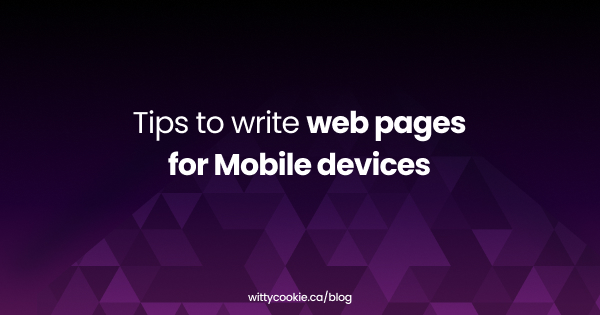Tips to write web pages for Mobile devices
 Easy access to web pages on smartphones has provided 24/7 information to users. However, it is essential to know that content on the web page should be such that it is easily accessible for the user through his/her smartphone. Since the display of the smartphone screen varies as per the device, the web page design should also be compatible with almost all types and sizes of the device.
Easy access to web pages on smartphones has provided 24/7 information to users. However, it is essential to know that content on the web page should be such that it is easily accessible for the user through his/her smartphone. Since the display of the smartphone screen varies as per the device, the web page design should also be compatible with almost all types and sizes of the device.
A perfect mobile website design is one that provides perfect resolution, easy-to-access functions/tabs and color options that do not harm the users eyesight even after reading the content of the page for a long time.
Some important aspects that one needs to know while designing a web page that is compatible with the mobile device are mentioned below-
1 Analyze the page on various devices:
After creating the web page it is important to test the site on various mobile devices. Testing on actual devices will give you a fair idea as to how compatible the page is and what needs to change or upgraded.
2 Simple Layout:
It is important to understand that the screen of a mobile device is tiny and hence the content if too vast will be difficult for the users to read without zooming it. It can get tedious and many a times boring too. Hence, a single column of text will be easy to read and understand. One advantage while creating web pages is that smartphones have inbuilt browsers such as Safari or Chrome. Hence, the pages that look absolutely fine on a desktop will look perfect on the smartphone screen too. Moreover, to avoid crowding of content the web page should be designed in smaller chunks that are divided into multiple pages connected to each other.
3 Easy navigation:
Typing on the touch screen of the smartphone is quite a task, and especially if the URL of the webpage is long, then it might be the primary reason that will shy away the users from logging in. Hence, keep it short and simple to spell and type. In addition, if you have hyperlinked different words, it is essential that the words are placed away from each other. Such texts if adjacent, can be difficult to click. Apart from this, the navigation tab should always hold a position at the lower section of the page. Scrolling up again after reading the entire page might seem to be disinteresting for the users. Images, if any, should be small in dimensions. In addition, the images should be easily downloadable. Accommodating the images and text in sync with each other is essential. Moreover, if the image has to lead to some more information about the text, then the navigation should be easy and quick.
Some more important aspects that should not be missed are –
* Flash is not supported by many smartphones, hence it should be avoided as much as possible.
* Most phones do not support cookies, hence stay away from them.
* Tables or similar elements to design a webpage should be avoided.